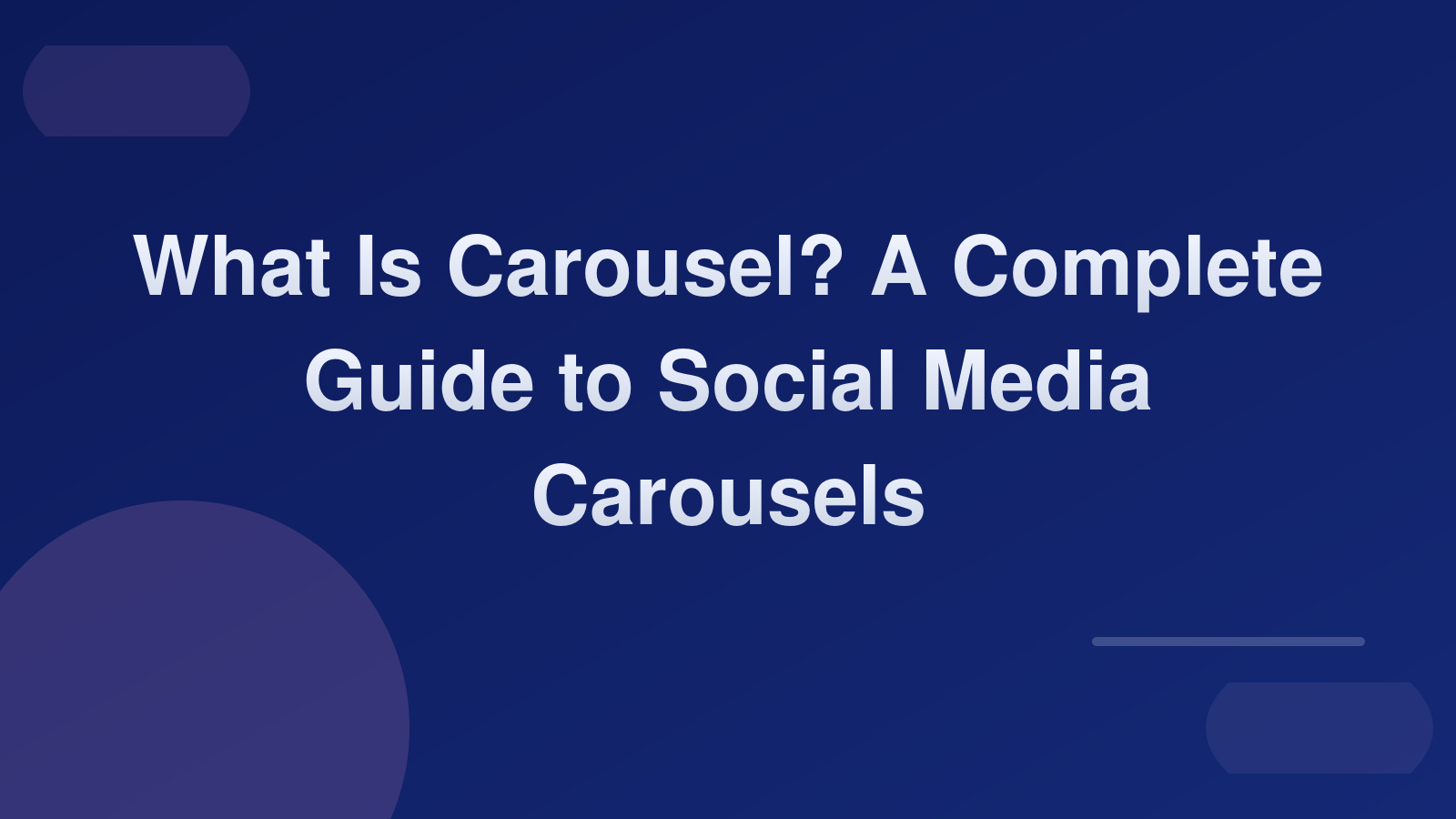
The primary keyword for this guide is carousel. In social media marketing, a carousel is a post format that allows multiple images or videos to be shared in a single post, which users can swipe or click through. Carousels are widely used on platforms like Instagram, Facebook, LinkedIn, and TikTok to deliver rich content in a single post without overwhelming the audience.
Carousels typically appear as a series of cards or slides, where each card can showcase a different product, service, or story chapter. This format invites interaction and keeps users engaged longer compared to static single-image posts.
| Platform | Supported Carousel Types | Notes |
|---|---|---|
| Image and Video Carousels | Up to 10 cards; supports custom cover for videos | |
| Image and Video Carousels | Available for pages; works well for ads | |
| Image and Video Carousels | Ideal for B2B storytelling and product showcases | |
| TikTok | Carousel with images and videos | Supports custom thumbnails; growing feature |
Carousels fit well for brands aiming to boost engagement through dynamic content presentations. In the following sections, we'll explore how to create effective carousel posts and best practices to maximize their impact.
Creating a successful carousel post requires thoughtful planning and execution. Follow these actionable steps to maximize engagement and storytelling power:
Identify what you want to achieve with your carousel. Common goals include:
Sketch out each slide’s content before designing. Plan a clear flow that guides users from one image or video to the next logically. Make each slide valuable on its own but stronger as part of the whole.
Each platform has specific size and format requirements. For example, Instagram carousels ideally use 1080 x 1080 pixels for images and support up to 10 slides.
Accompany your carousel with a compelling caption. Include calls to action such as “Swipe to see more,” “Tell us your favorite,” or “Shop now.” Encourage users to engage by commenting or sharing.
Carousels are a powerful format to enrich your content strategy and boost social media performance. The following section will explore examples and tools that can simplify carousel creation.
Carousels can be tailored to fit many business goals and creative approaches. Here are some common practical examples:
E-commerce brands often use carousels to highlight different product variations, new arrivals, or themed collections. Each slide can focus on one item, feature close-up details, or display usage ideas.
Create step-by-step tutorials or listicles. For instance, a marketing agency might use a carousel to explain the steps to build a social media campaign or share digital marketing tips.
Use a carousel to showcase event highlights, schedule, or guest speakers. This builds anticipation and provides detailed information in a digestible format.
Display multiple customer reviews or success stories in consecutive slides. This social proof can increase trust and influence purchasing decisions.
| Tool | Features | Platform Accessibility |
|---|---|---|
| Canva | Templates, drag & drop editor, brand kits | Web, mobile apps |
| Adobe Express | Creative templates, video and image editing | Web, iOS, Android |
| Crello | Animated designs, templates, stock content | Web, mobile apps |
| Photoshop | Advanced photo/video editing | Desktop |
These tools provide ready-to-use templates tailored for social media carousel dimensions, making it easy to produce professional-quality posts without design expertise.
Carousels are a versatile and interactive content format that can significantly boost engagement and storytelling on social media platforms. By carefully planning your content, designing visually consistent slides, and leveraging the right tools, you can turn carousel posts into a cornerstone of your social media strategy.
Explore how scheduling and managing carousels across platforms can be streamlined using dedicated tools to save time and improve publishing efficiency.
Explore efficient social media scheduling with Plexorin's Content Scheduler to plan and publish engaging carousel posts across multiple platforms with ease.
